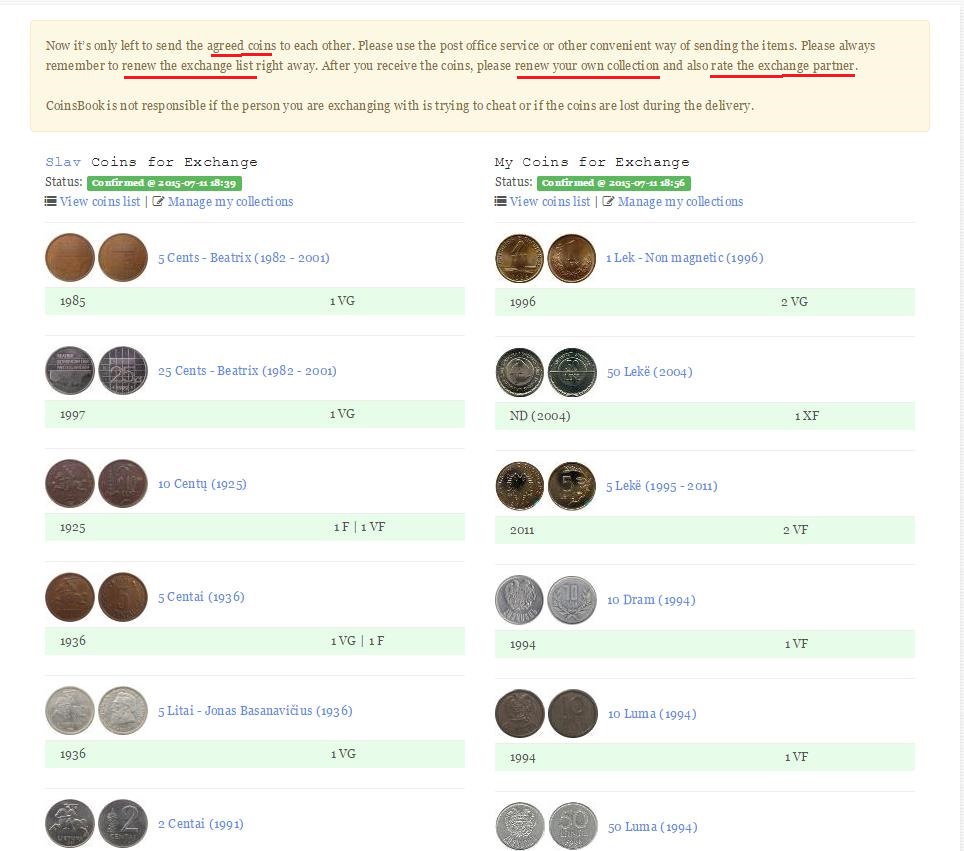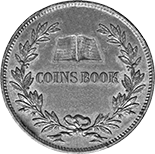Swap step by step guide
Register
Login
Build your own online collection
Build your own exchange list
Build your own wishlist
In the catalog you can search for coins which you are interested in, coin page contains a list of users who have this coin for exchange.
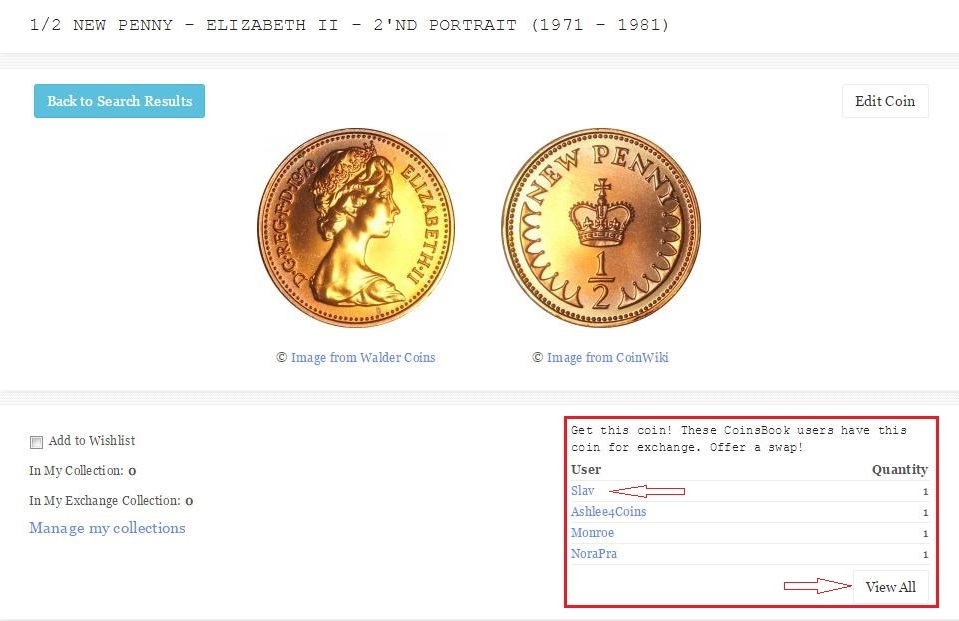
Click on user.
Now you see his/her exchange list, all coins that this user want to exchange. You can filter exchange list to see only one’s you are interested in. Browse the countries and select coins that you want for this swap by clicking on a tick to the right of each year.
Note: image that is shown on this list is from CoinsBook catalog and not of actual coin; grading determined by user who created this list and is only his/her opinion; please ask for a scans if you want to be sure.
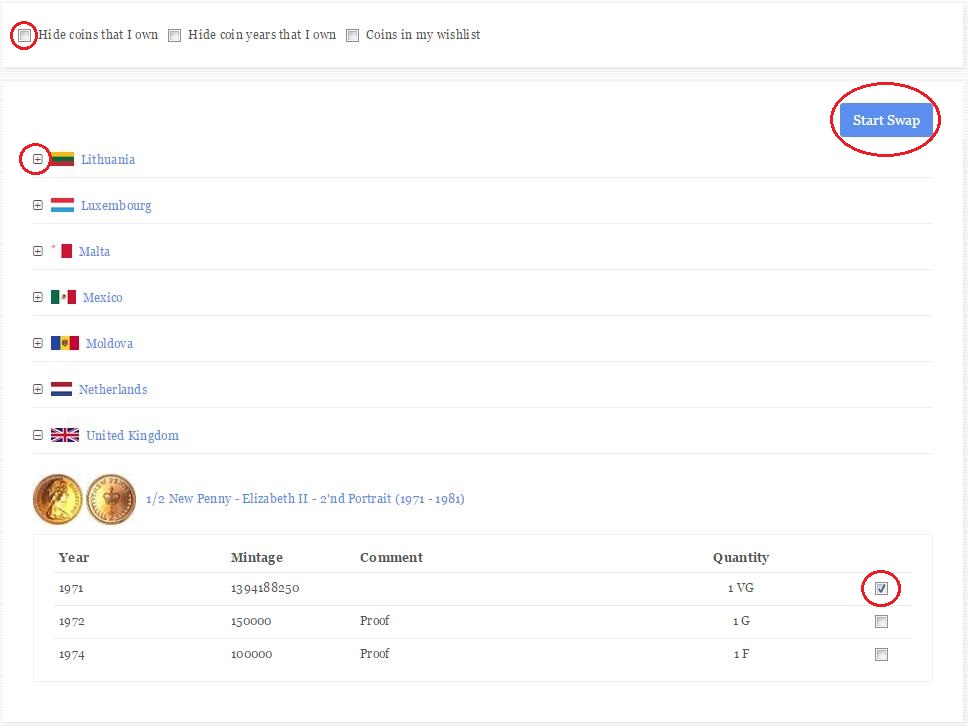
Click “Start Swap” in top-right corner. Now you are in the swap page, here you will be waiting for the swap partner, also can live private message.
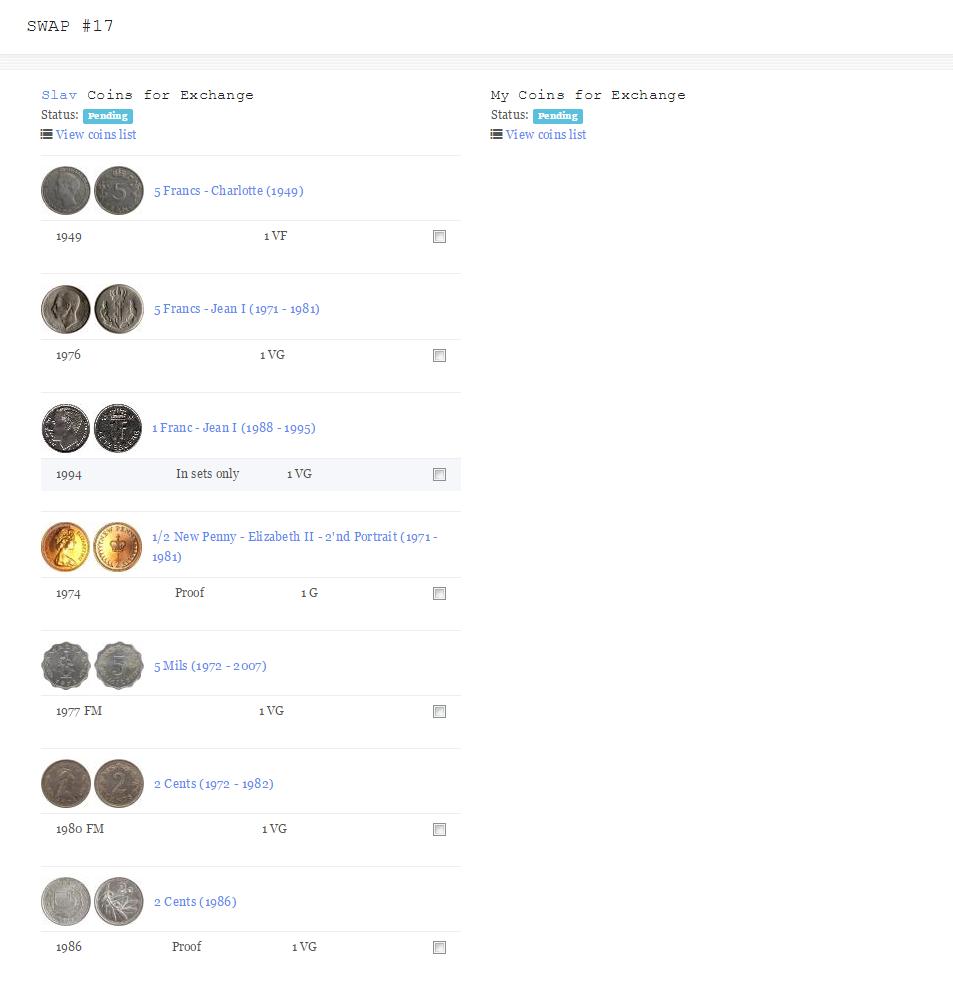
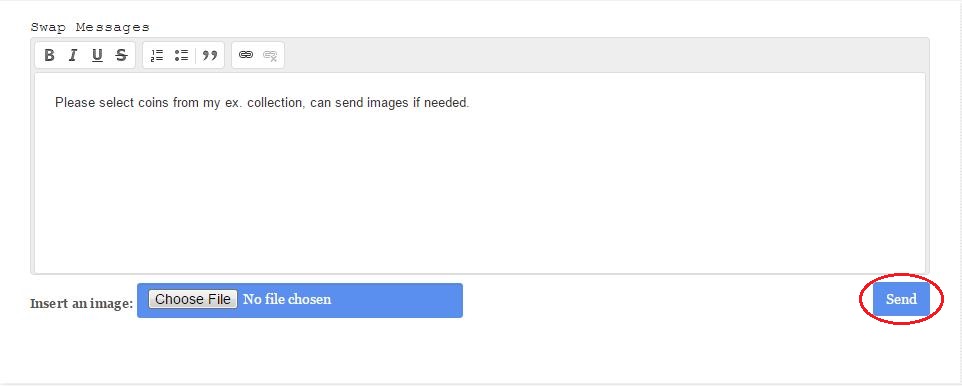
Your swap partner will get mail with notification of new swap offer and link to swap and your exchange list.

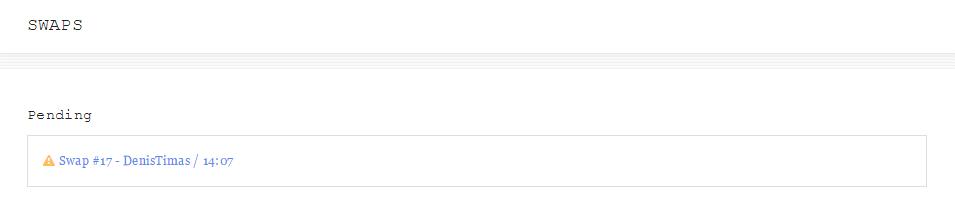
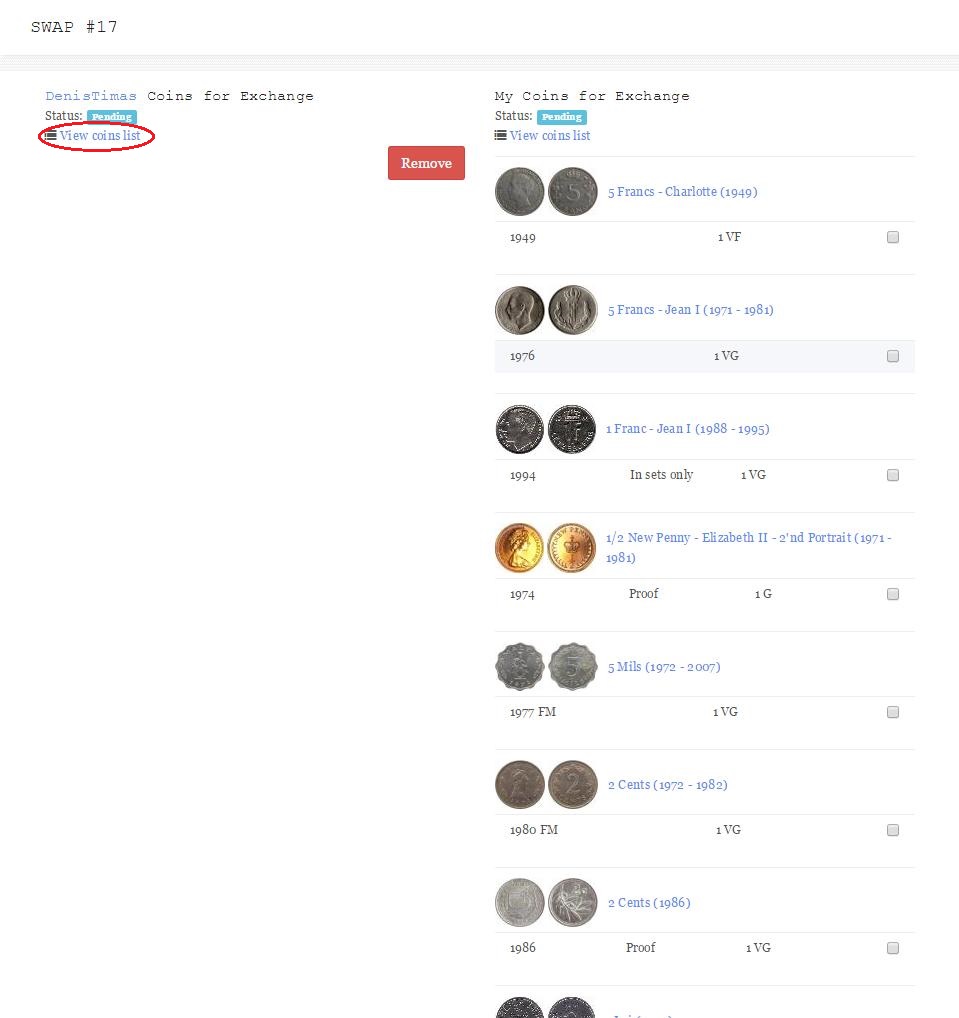
Exactly the same way your swap partner will choose coins from your exchange list and will Update Swap you started.
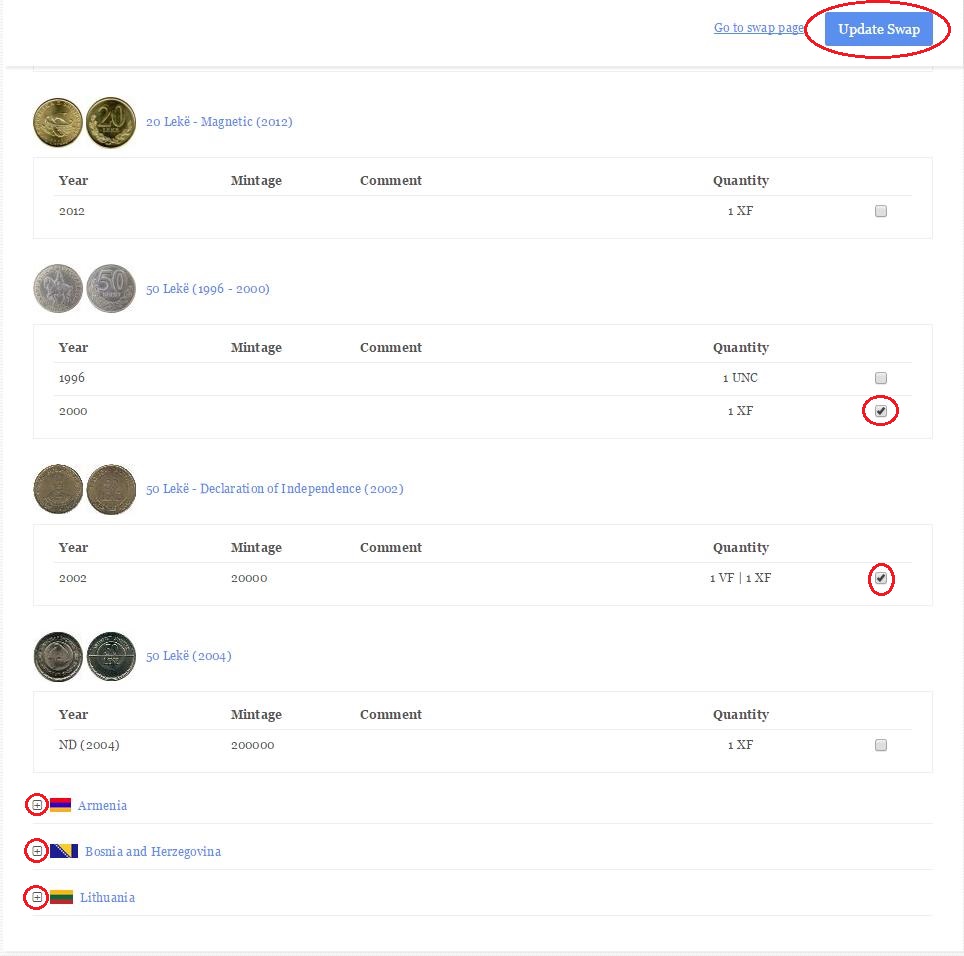
Then you both go to the swap page (private room). In the left side you see swap partner coins that you have chosen; in the right your opponent selection from your exchange list.
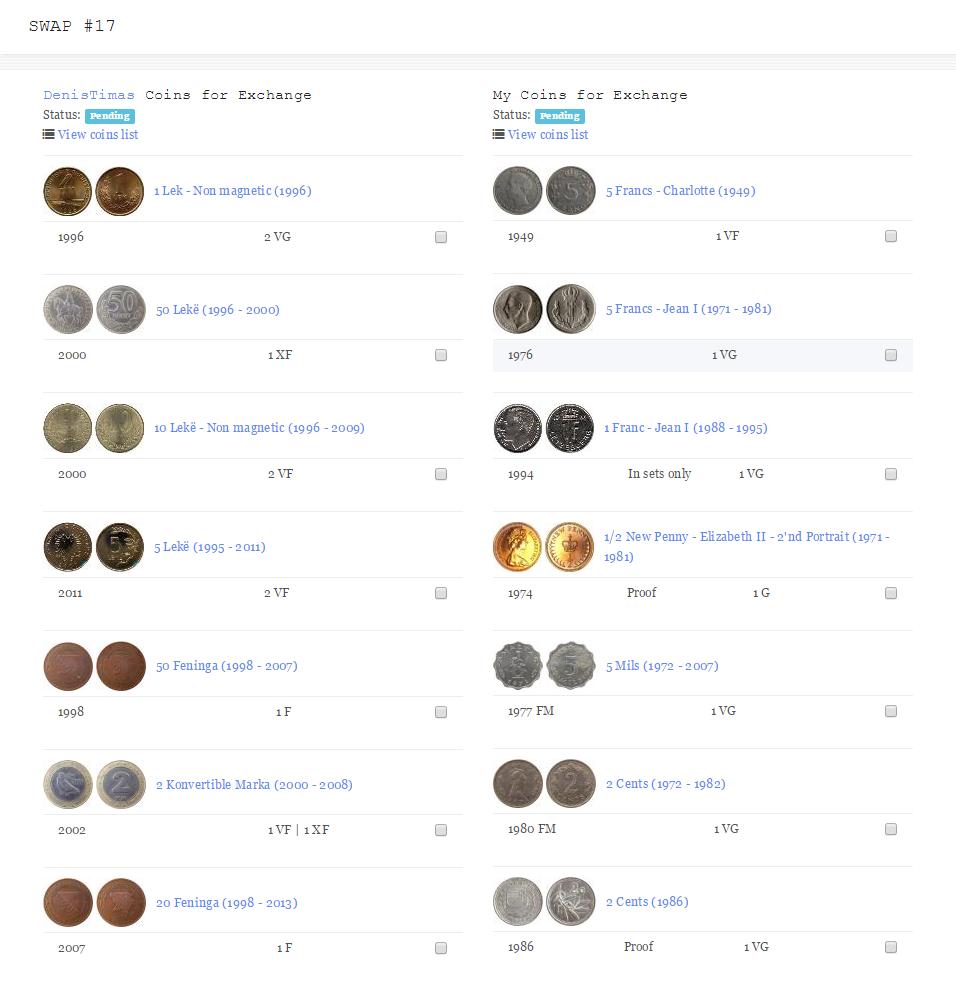
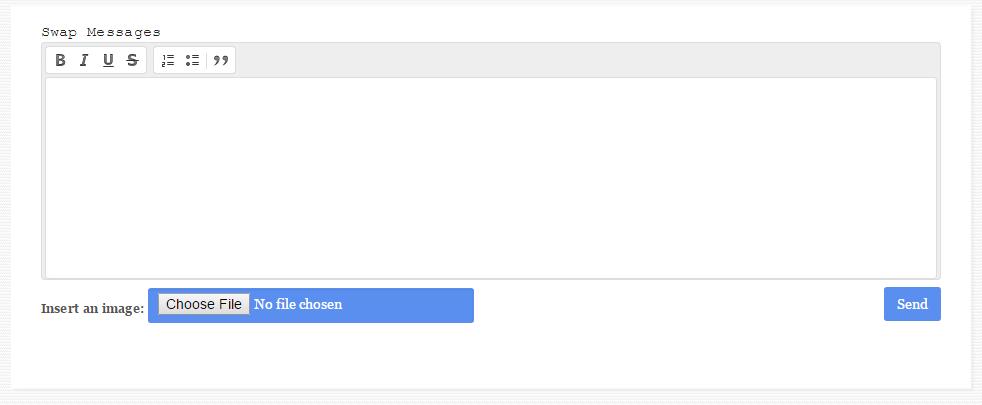
Choose coins from your list (the right side) that you will change for left side coins and click confirm
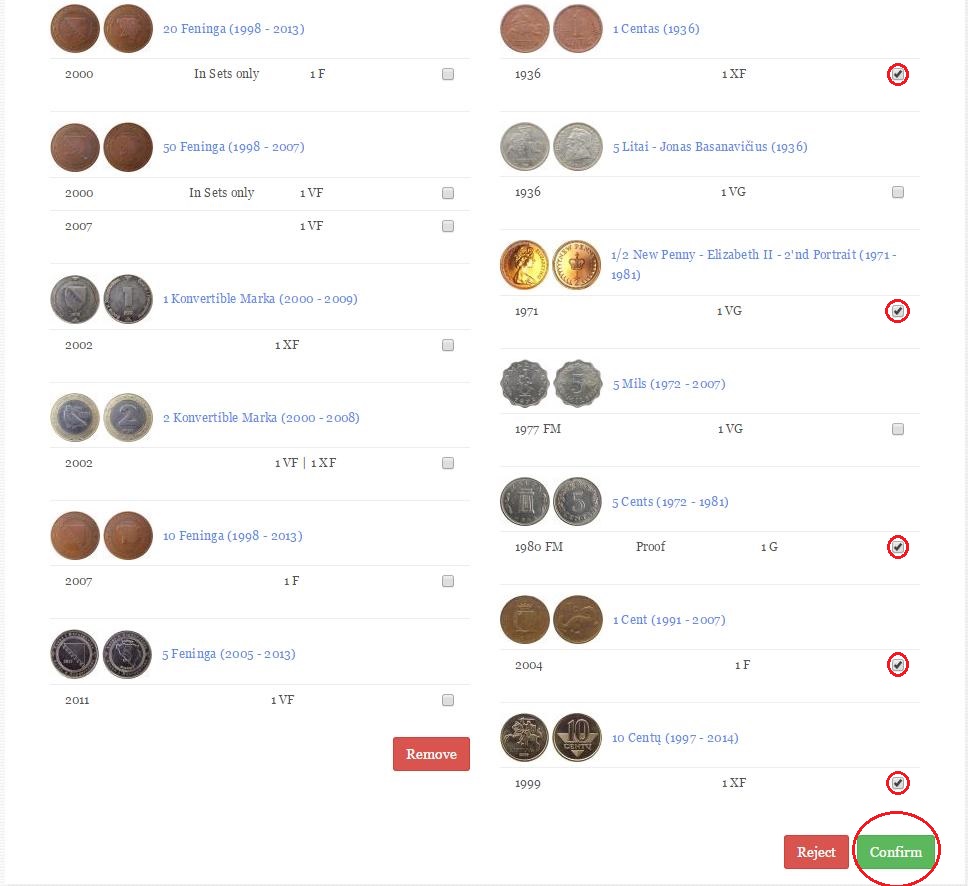
After this your swap partner will see your offer and confirmation
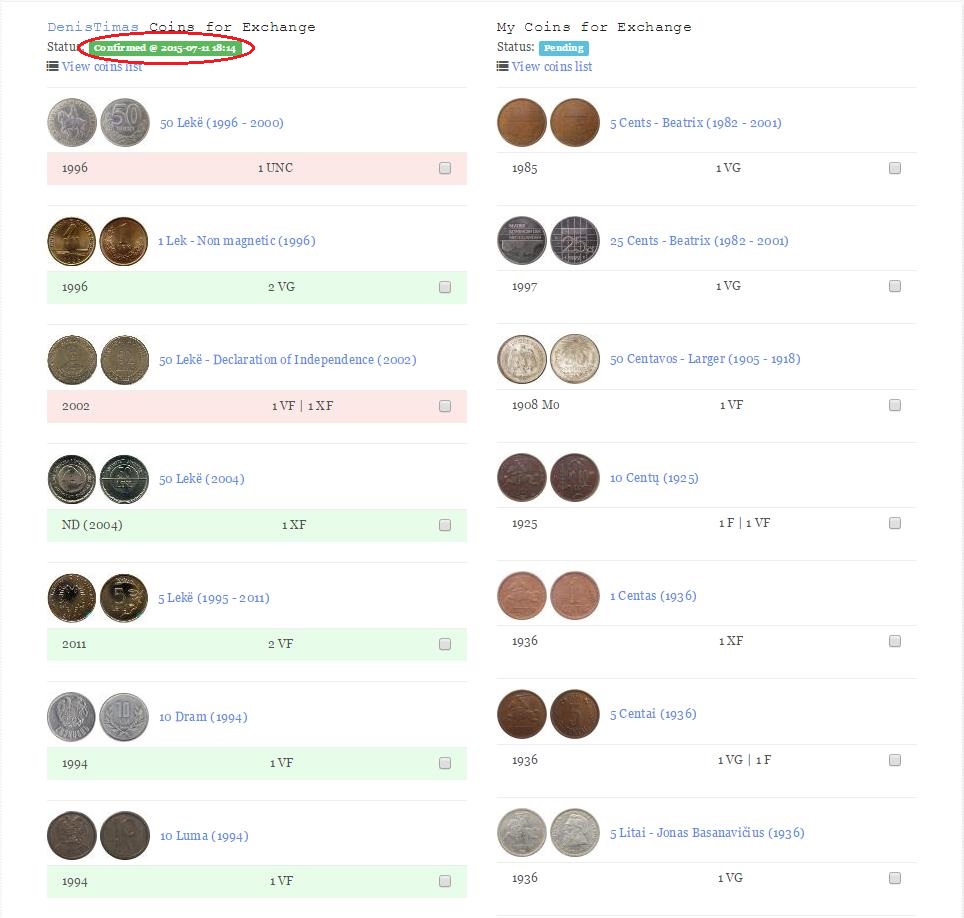
Depending on your selections, swap partner will do his
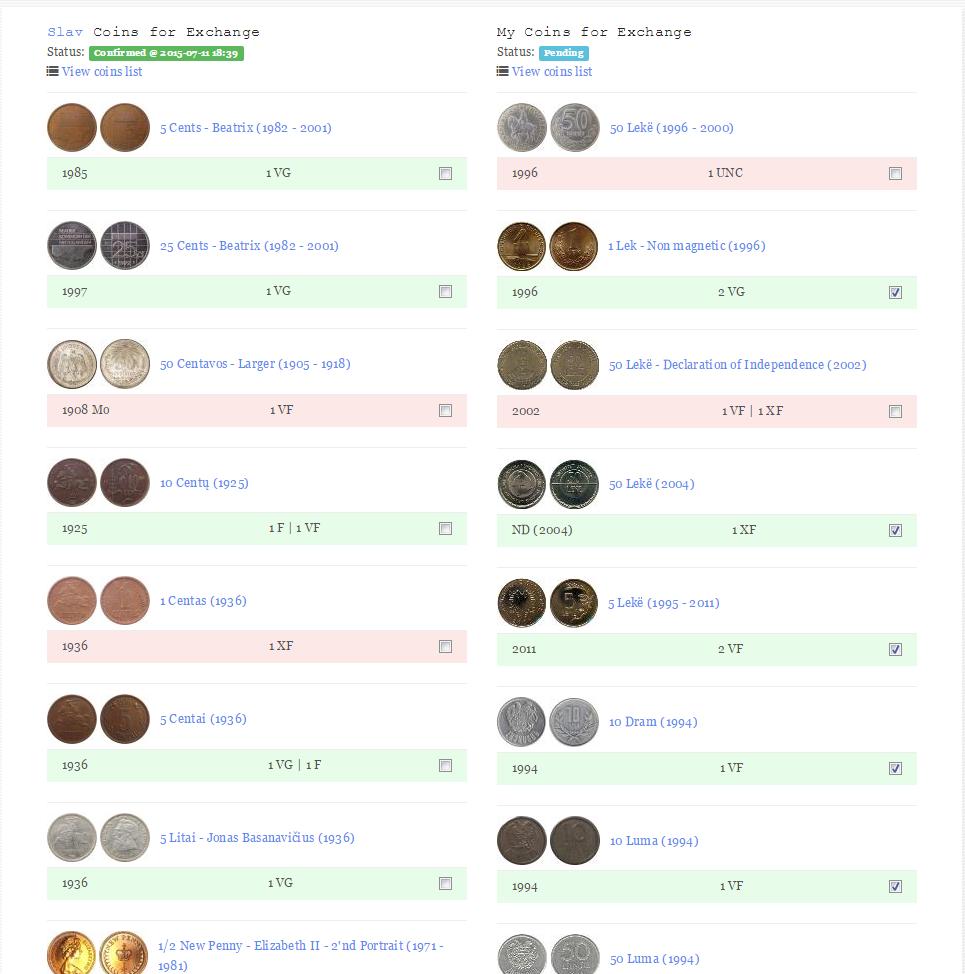
Your last confirmation; if you will make at least one change, last confirmation will do opponent; The swing will move until two confirmations without changes get at.