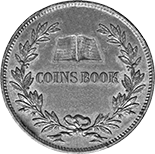Online collection step by step guide
Creating coin online collection
In CB you can add your coins to your online collection and exchange list. By marking what coins of what year/variety and what condition you own and can offer to exchange with other people around the world. Doing that will allow you expand your collection by swapping coins in CB system.
So it’s a good idea to have a online collection here it will make coin collecting more interesting and fun. Now here is the steps how to do that:
Use catalog to find coin you own
Enter the coin
Press “Manage” near “In my collection”.
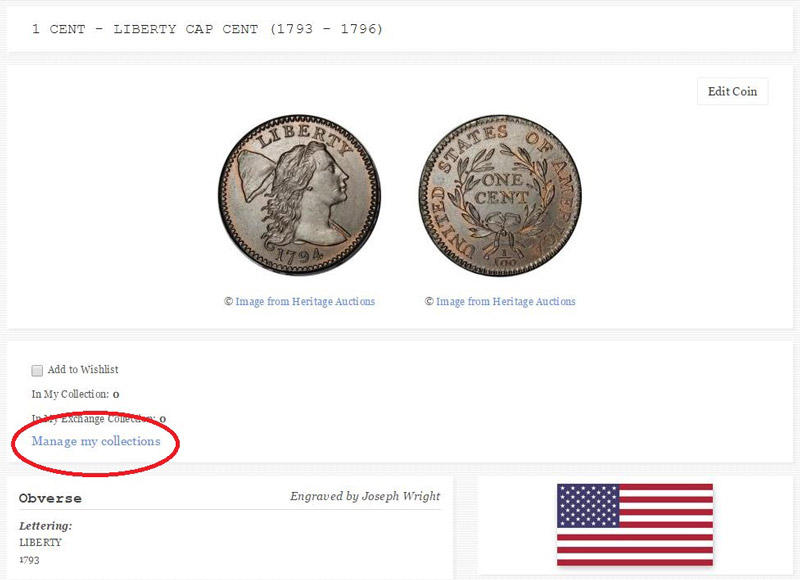
In poped up menu select which year/variety and in what grade you own, enter amount.
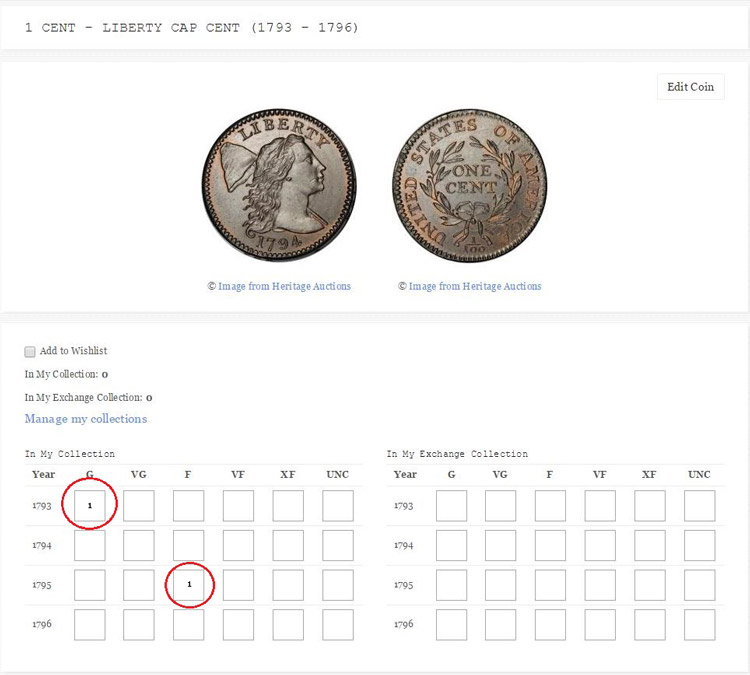
After doing that you will see "Successfully update"
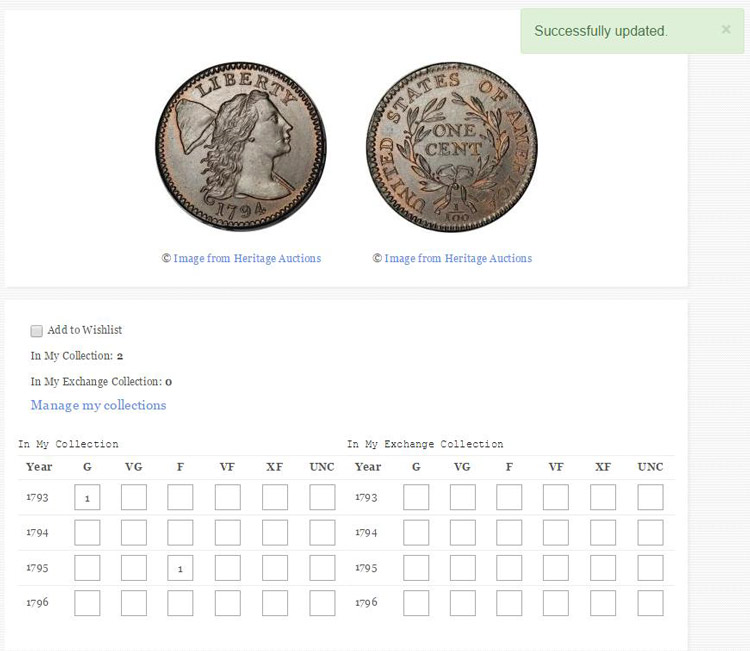
After this in the coin's page you can see how many coins are in your online collection.
Note: In CB you can use these grades: G, VG, F, VF, XF, UNC. Chose a grade in your opinion (to learn more about coin grading read here). Also if you want you can ask CB community to help grade a coin.
You can also do the same with your exchange collection.
Continue with exchange list and wishlist